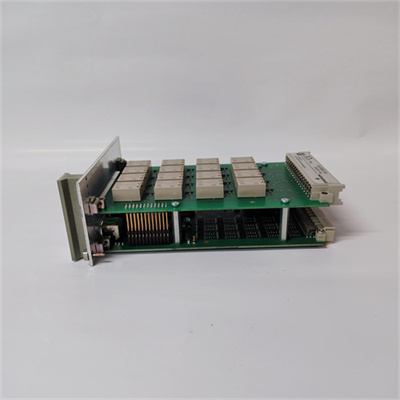
EMERSON A6740
Product Name: Emerson A6740 16-Channel Output Relay Module for the AMS 6500 Machinery Health Monitor
Manufacturer: Emerson Automation Solutions
Product Type: Output Relay Module
Series: AMS 6500
Application: Machinery Protection and Control
Features:
- 16 configurable output relays: Provides control for various machinery protection and automation functions
- High-reliability design: Utilizes solid-state relays for long life and reliable operation
- Flexible configuration: Supports multiple relay activation modes, including logic expressions and external signals
- Easy integration with AMS 6500: Integrates seamlessly with the AMS 6500 Machinery Health Monitor for centralized monitoring and control
- Rugged construction: Designed for harsh industrial environments, with IP65 ingress protection and extended operating temperature range
Specifications:
- Number of Output Relays: 16
- Relay Contact Rating: 250V AC, 10A
- Relay Activation Modes: Latching, pulse, timed pulse, and logic expressions
- External Signal Inputs: 60 digital inputs for triggering relay activation
- Communication Interface: RS-485
- Operating Temperature: -40°C to 85°C (-40°F to 185°F)
- Enclosure Rating: IP65
- Dimensions: 216 x 89 x 44 mm (8.50 x 3.50 x 1.73 in)
- Weight: 1.3 kg (2.87 lb)
-
EMERSON A6740
Applications:
- Protecting machinery from overspeed, overtemperature, and other critical faults: Activating alarms, shutdown valves, or other protective measures based on monitored parameters
- Controlling machinery functions: Switching pumps, motors, or other equipment based on pre-defined conditions or external signals
- Implementing interlocks and safety logic: Enforcing safe operating procedures and preventing hazardous conditions
- Integrating with plant control systems: Providing relay outputs for integration with SCADA or DCS systems
Additional Notes:
- The Emerson A6740 16-Channel Output Relay Module is part of the AMS 6500 Machinery Health Monitor family, which offers a comprehensive suite of protection and control solutions.
- For detailed installation, configuration, and maintenance instructions, refer to the user manual provided with the product.
I hope this information is helpful. Please let me know if you have any other questions.

EMERSON A6740
 WhatsApp:+86 18005022363 WeChat: +86 18005022363 /+86 18150887953
WhatsApp:+86 18005022363 WeChat: +86 18005022363 /+86 18150887953  Email:
Email:






